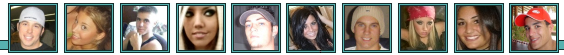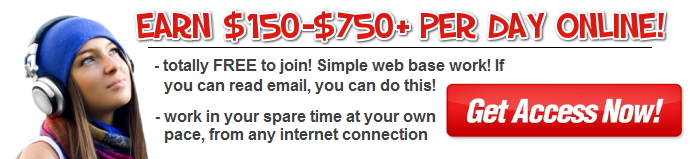24
2014
How to Stream Videos from your home PC to Sony’s PlayStation 4! *EASY*
 Article submitted by ThaBloggers
Article submitted by ThaBloggers
 Comments Off on How to Stream Videos from your home PC to Sony’s PlayStation 4! *EASY*
Comments Off on How to Stream Videos from your home PC to Sony’s PlayStation 4! *EASY* Sony’s PlayStation 4 can’t stream movies from a home PC?
Yes, You can stream your videos via your pc to the PS4! This is how you do it!
I saw this on YouTube somewhere and this thing really worked for me. I got the new system today
and was surprised that Sonny did not allow people to stream videos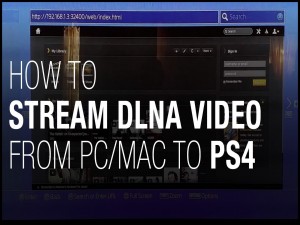 directly from their computer.
directly from their computer.
However, someone found an easy fix for this. Here’s how to get this done!
Directions:
1. Download Plex Media Server app at: https://plex.tv/downloads
2. Install this software on your computer. Create an account. Once you did that open the software.
Keep Plex Media Server app running on your computer, otherwise you will not see your content on your PS4.
3. Next set up the folder you wish the view on your system by clicking the “+” sign to the right of “My Library”
4. Once you have a folder video shared. Now sign in to your plex server through settings (on your computer).
5. Now do the same on the PS4. Go to https://plex.tv/ in your PS4 browser and sign in
6. I just click launch and you should see your files. You can also click on “servers” on the menu at the top of the page.
7. That’s all you need to do…..so enjoy!